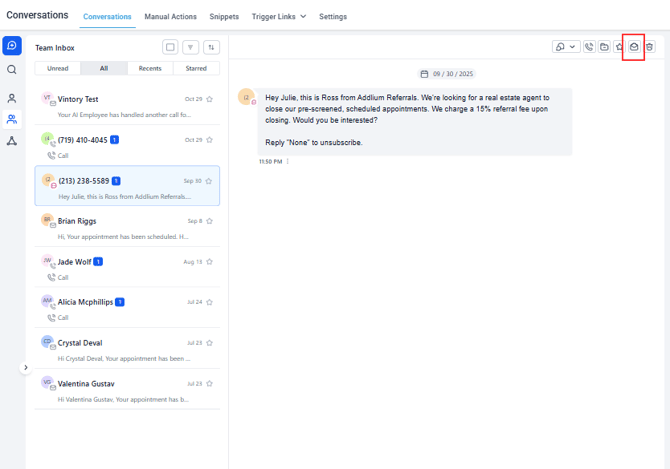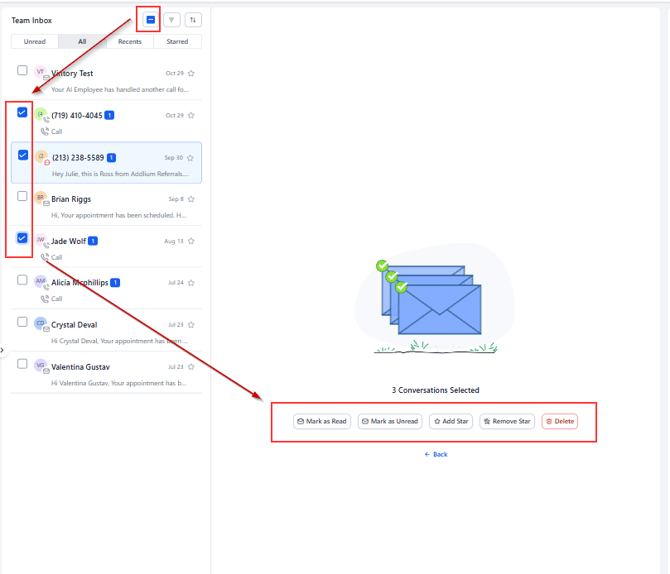Unread vs. Read Conversations
Marking Conversations as Read
Updated: November 04, 2025
Navigate to the Conversations tab in the menu pane. You may encounter that when viewing/ tapping through messages, it is still being left as unread. You must manually mark these messages as read.
Click on the Mark as Read icon in the upper-right side of the page.
To perform bulk actions, simply select the desired contacts using their checkboxes, then choose the relevant action from the available options shown in the image below.