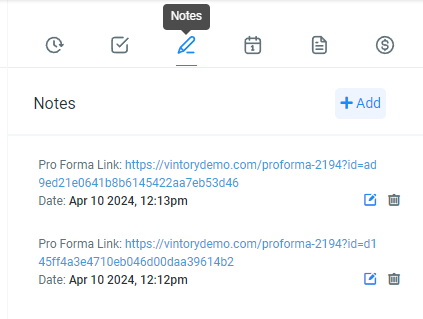Pro Forma FAQ
FAQs regarding Vintory's Pro Forma tool
Updated: May 05, 2025
Q: Does changing the values on a new Pro Forma affect the existing ones I've already created?
A: Changing the values on a new Pro Forma will not affect the existing ones you have already created. Each Pro Forma is linked to a specific contact record and is designed to be separate and distinct. This means that any updates or modifications made to a new Pro Forma will not impact the data or values on any existing Pro Formas. Each Pro Forma maintains its own set of information and changes made to one will not be reflected in others. This allows for flexibility and customization in managing your Pro Formas without worrying about unintended consequences on previously created documents.
Q: Is it possible to have two Business Development Representatives (BD Reps) listed on a single Pro Forma?
A: It is not possible to have more than one Business Development Representative (BD Rep) listed on a single Pro Forma. The Pro Forma is designed to be linked to a specific contact record, and therefore only one BD Rep can be associated with it at a time. This ensures clear ownership and accountability for each Pro Forma, making it easier to track and manage the communication and interactions related to that specific contact.
Q: I have two Business Development Representatives (BD Reps) and need a workaround for the pro forma tool. Do I have any options?
A: If you need to have two Business Development Representatives (BD Reps) within each pro forma we recommend creating a custom photo that includes both their headshots and updating the contact information in the settings to include both of them as the point of contact. Or, we have some partners that just use the logo or a team photo with a team email/phone number or something similar.
For example, duo headshot or your logo and a group email: sales@yourcompany.com and your business or sales main phone line number with menu items ('Press 1 for reservations, 2 for sales...' etc) that is routed (on your end internally) to each of them.
And, as needed, they can use the personalized note per individual pro forma if one of them specifically is already in transactional conversations with the lead by simply adding a '-Specific BD Rep Name' or something similar to that particular contact requesting the pro forma.
Q: Is it possible to send Pro Forma link to multiple contacts at the same time?
A: Yes. You can simply CC the additional contacts into the Pro Forma email before sending.
Q: If I create a pro forma for one contact, and then recreate it, does the new one automatically update on the contact custom field?