Link Multiple Calendars to the Primary Google Calendar
Learn how to connect multiple Google Calendars using writer access.
You need to have writer access to sync appointments to the selected Google Calendar. Please check with the Google Calendar owner in case syncing is required.
- The owner of the Google calendar needs to be logged into Google and go to calendar.google.com
- Hover over the desired calendar then click the three-dot icon and select Settings
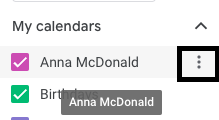

- Scroll down and click on Share with specific people or groups

- Click on + Add people and groups. Enter in the email address of the Google Account that is synced in Vintory.
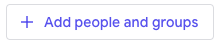
- Set the Permissions to Make changes to events.

- Click Send to save changes.
- The Google calendar should now be in sync with your primary Vintory calendar.