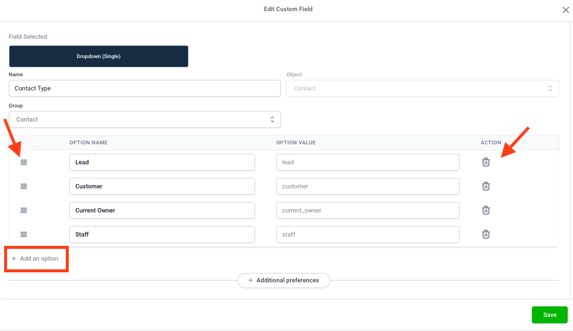Contact Type
Contact Types are like categories, labels, or groups you allocate to your contacts for easier and more useful segregation.
Updated: January 20, 2026
Assigning Contact Type
A Contact can have only one Type at a time
- When creating a new contact, the contact type is a mandatory field with a drop-down to choose from the existing types.
- For an existing contact, the Contact Type can be updated on the contact details page.
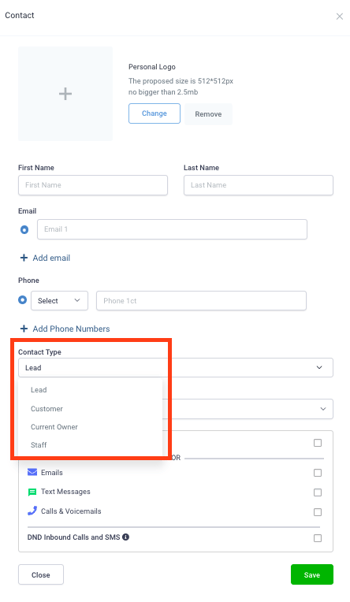
Adding, renaming, deleting, or rearranging Contact Types
- Navigate to Settings in the menu pane and then Custom Fields.
- Search for "Contact Type" and select the box to the left of it.
- Click on Bulk Actions and select Edit.
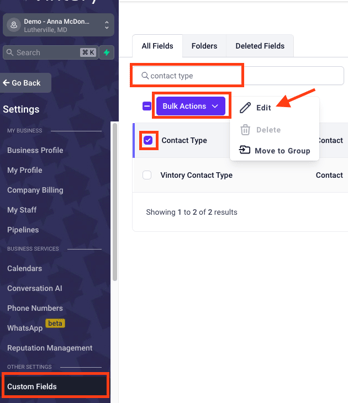
- On the left side, you can rearrange the options by dragging them up and down.
- On the right side, you can use the trash can to delete an option.
- In the Option Name, you can edit the text.
- At the bottom, you can click +Add an option to create an additional option field.
Filtering based on Contact Type
Use the "Type" filter in Smart List filter to effectively create and save different filter views for different contact types.