Attachments Made Easy in Conversations
Effortlessly upload large files
Updated: November 04, 2025
- Option 1: Automatic Media Library Uploads (Email and SMS Composer)
- Option 2: Attachment Choice
- Option 3: Interactive Video Thumbnails
Option 1: Automatic Media Library Uploads (Email and SMS Composer)
-
All files in SMS and those exceeding the email attachment limit (20MB) will be seamlessly and automatically uploaded to the media library. These attachments will be added as media library links, simplifying the process and ensuring that nothing gets left behind.
Option 2: Attachment Choice
-
Decide whether they want to upload attachments via their device or the media library.
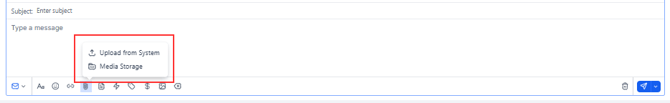
Option 3: Interactive Video Thumbnails
-
Automatically generating gif thumbnails for videos uploaded through the media library, this makes your emails more visually appealing, interactive, and engaging.
This is only for email sending, sending gifs through SMS goes against A2P rules and regulations
