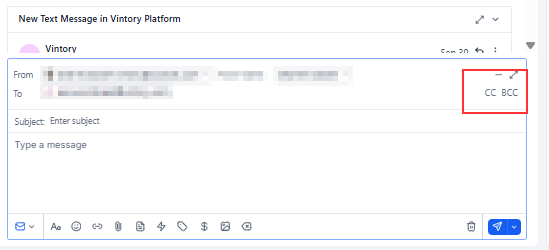Add a CC and BCC to Your Emails
How to CC (Carbon Copy) and BCC (Blind Carbon Copy) for email composer in
Updated: November 04, 2025
Our email composer now makes it easy to add CC and BCC recipients, so you can seamlessly include multiple contacts in your conversations while keeping certain details confidential when needed. With these simple, flexible features, you gain more control over your communications.
What is the CC and BCC capability in the Email Composer?
The CC (Carbon Copy) and BCC (Blind Carbon Copy) features in the Email Composer let you send emails to more people besides the main recipients.
-
CC lets you send a copy of the email to extra people, and everyone receiving the email can see all the email addresses in the To and CC fields.
-
BCC also lets you send the email to additional people, but their addresses stay hidden. The people in the To and CC fields won’t know the email was sent to the BCC recipients, keeping their information private.
How to use the CC and BCC feature?
- Navigate to Conversation from the menu pane
- Select the conversation which you will be sending email or replying to existing email thread.
- Locate the CC and BCC fields alongside the regular "To" field. They are easily accessible and integrated seamlessly within the composer interface.
- Click on the CC/BCC field to expand (click it again if you want to collapse it). You can now enter the email addresses of the recipients you wish to CC or BCC. You can select an email address from the dropdown list (which contains all your contact emails) or manually type in a new email address.
You can only do a "reply all" to any email with CC or BCC recipients. It's important to note that you cannot remove CC/BCC recipients in the middle of a thread.
FAQs
- Will a new contact be created if I add an outside email to the CC/BCC fields?
- A: No, a new contact will not be created if you add an outside email to the CC/BCC fields.
- Q: What happens if I add an existing contact’s email address in the CC/BCC fields?
- A: If you add an existing contact’s email address in the CC/BCC fields, the conversation will only show under the primary contact’s thread (the 'To' recipient) and not under the thread of the CC/BCC contact.
- How can the CC/BCC feature improve my email communications?
- By using the CC/BCC feature, you can efficiently manage your email communications by involving multiple parties, either openly or confidentially. This offers flexibility and enhances communication by keeping all relevant parties in the loop.