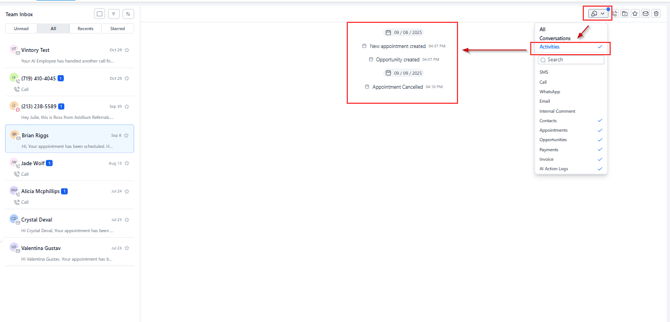Activity Cards in Conversations
A consolidated view of essential updates, designed to streamline your experience and empower you with real-time insights.
Option 1 - Opportunities
Activity cards are populated as soon as a new opportunity is created, updated, or deleted. With a simple click on 'View Opportunity' within the card, you can dive right in and make real-time changes, right from where you are.
Option 2 - Appointments
Anytime an appointment is created, rescheduled, or even canceled, you'll find an activity card in the conversation panel. This feature is designed to keep you updated without the need to juggle multiple screens. By clicking 'View Appointment' within the card, you can edit the appointment details, all while staying rooted in the conversation panel.
Option 3 - Do Not Disturb (DND)
Activity cards notify you the moment a contact is marked as "Do Not Disturb" or is removed from the DnD list. These cards provide clarity and keep you informed about the current contact preference.